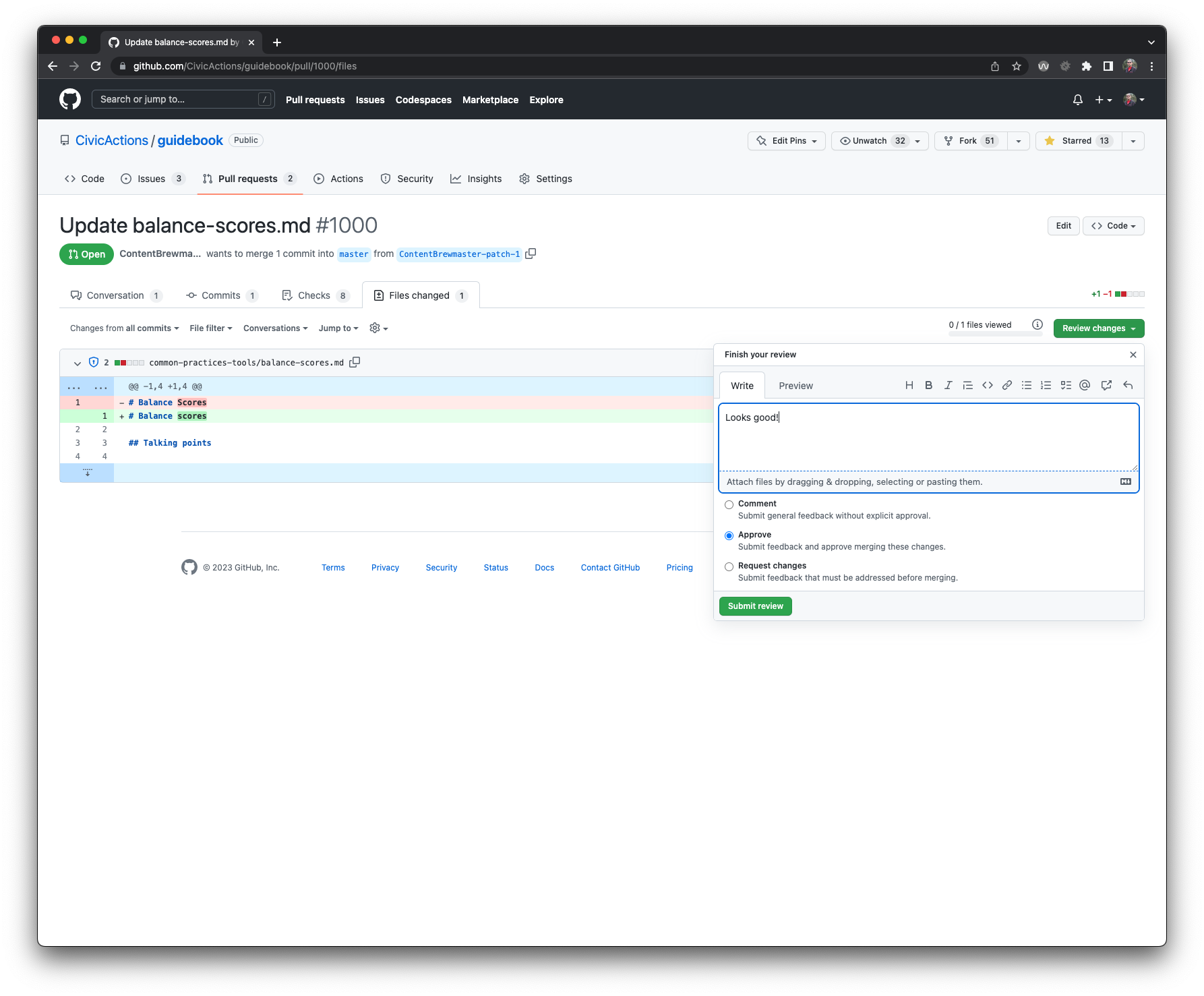Reviewing pull requests
All pull requests (PRs) are automatically assigned to a team for a review, based on which part of the guidebook is being edited.
Reviewers are assigned as part of the guidebook governance.
How to review pull requests
Each pull request must be reviewed by at least one other CivicActions employee before it can be merged.
If you feel unsure if the content is accurate, ask somebody at CivicActions who has expertise in that area. For example, if it looks like it needs Project Management team review, ask a PM.
Step 1: Find the PR
Navigate to the open pull request. You can get there by clicking on the PR link if you have it, or by clicking on Pull requests at the top of the Guidebook repo page.
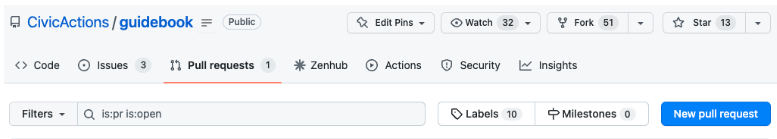
Step 2: Check to make sure "All checks have passed."
If not, ask the person who added the PR to fix any errors. You can leave a comment about the errors in the PR.
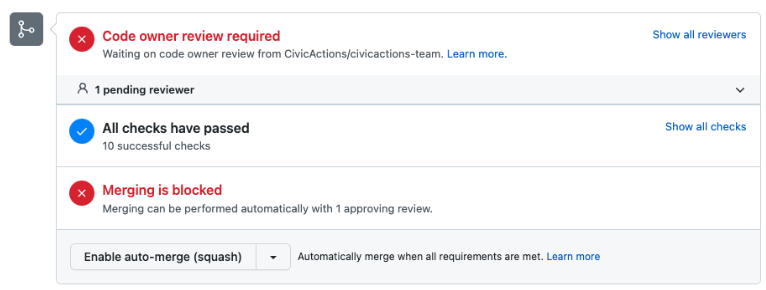
Step 3: Review the commits and approve
Click Add your review.
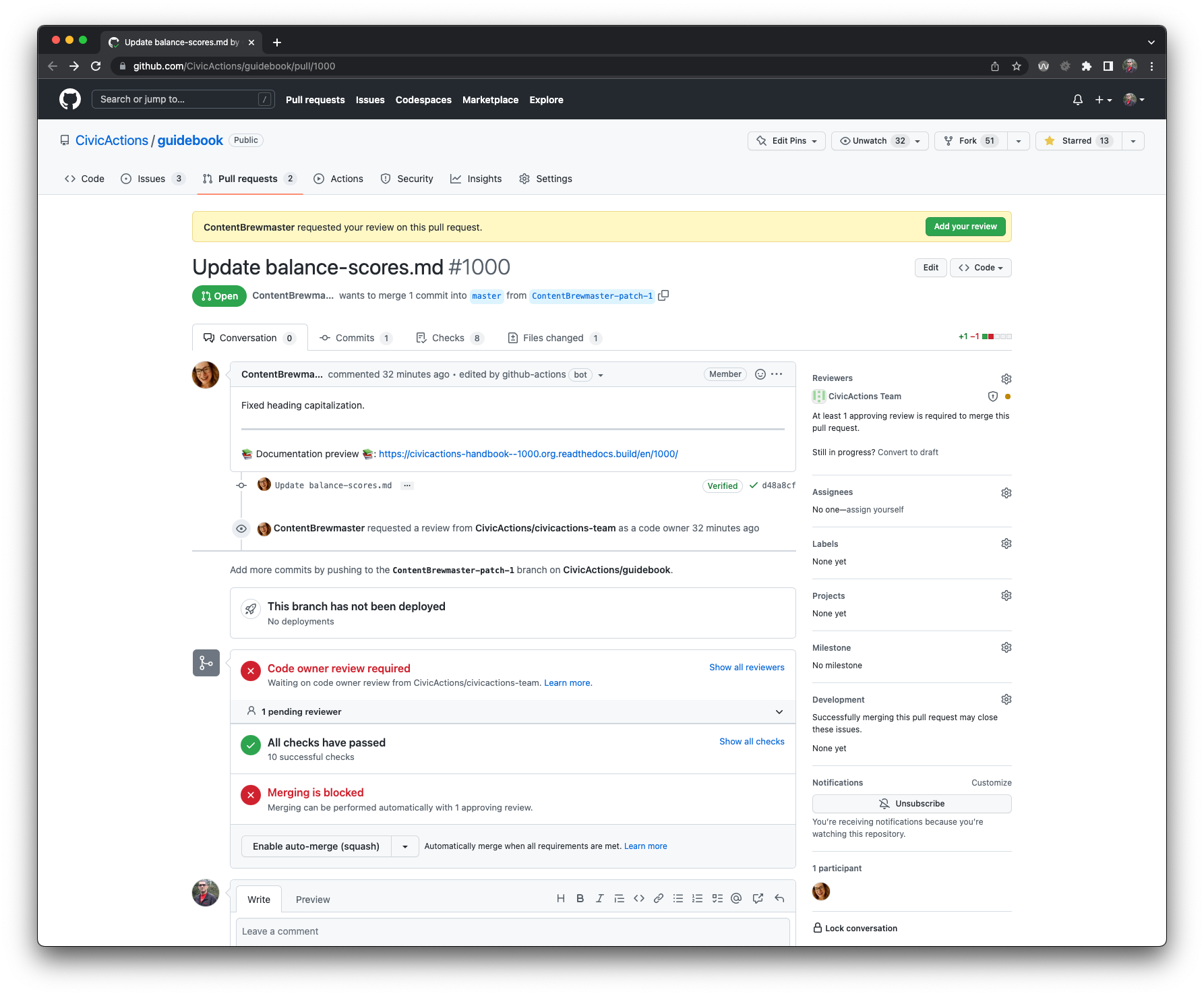
Review the commits. If the changes look good, make sure you select Approve. Otherwise, add your comments or request changes. The merge will be blocked until you or another reviewer approves it.
Click Submit review to record your review decision.